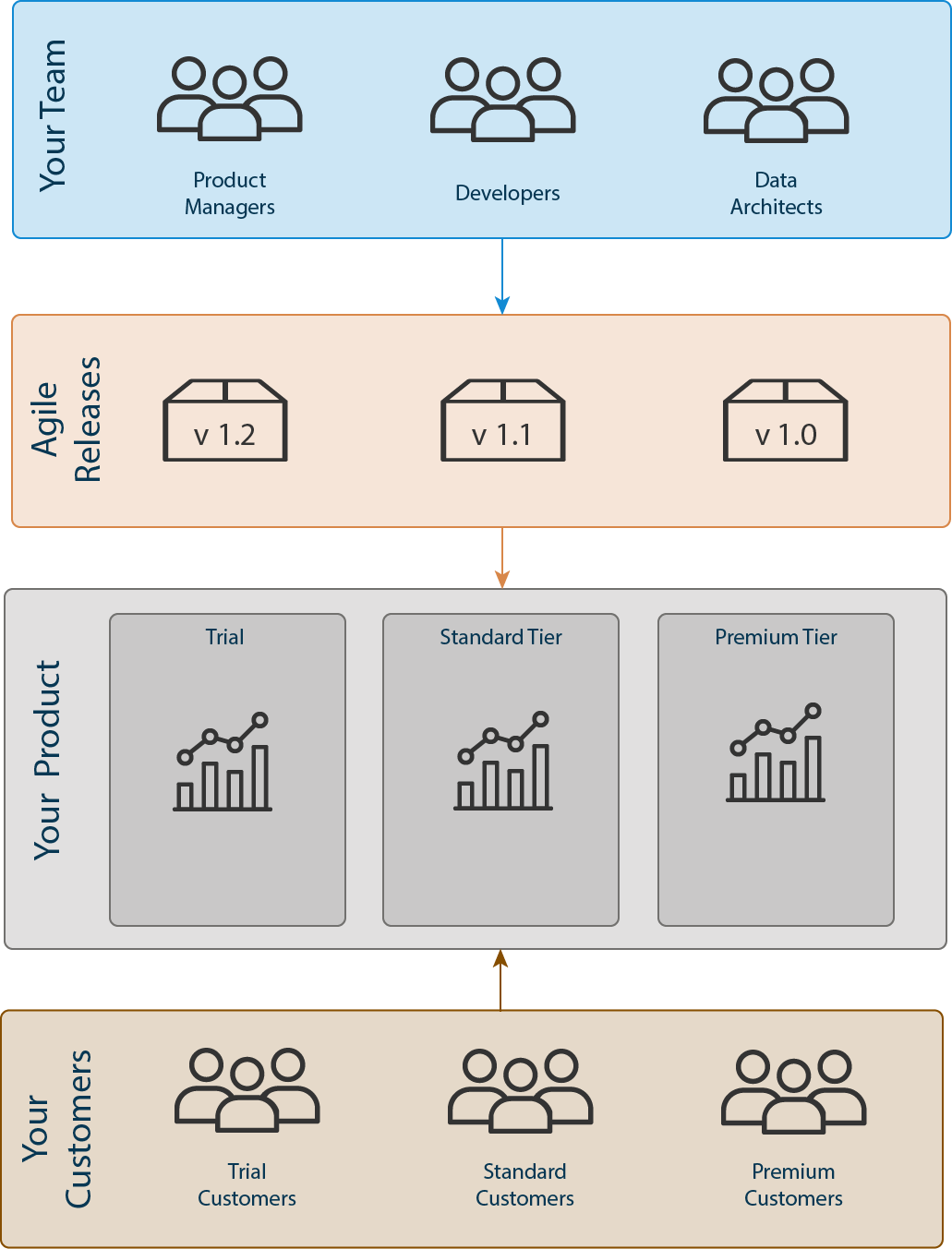As per its definition, embedded analytics is the integration of analytic content and capabilities within business applications. But in reality, this is not enough for your team. This article will help you to understand how exactly you can use BellaDati Platform to embed analytics into your product.
Three categories of embedding with BellaDati are: dedicated portal, a separate module of your application and in an application context. Each of these categories reflects a different degree of analytic integration within your core product.
1. Dedicated portal for analytics
Dedicated portal for analytics is the simplest way to embed analytics. This module works with your application but technically is not part of it.
Think of having a CRM application. When the user wants to see his performance, he needs to click the link within the application to visit the portal dedicated for analytics. After reviewing the performance, the user returns back to the CRM application.
This option is a good starting point for the analytics, the portal can be labeled as your own application but it is not the best choice for the following reasons. Firstly, this option is not very intuitive for the end user – the user needs to switch back and forth between the application and analytics portal. Secondly, the applications are not fully integrated and the user may overlook that the analytics portal is available.
2. Analytics embedded as a separate module within your application
Separate analytics module within the analytics application provides a better user experience for the end user. In this case, the user can just click the menu option “Analytics” to start reviewing the performance. The user credentials are passed behind the scenes from the core application to the analytics application. In our example, the analytics platform would be displayed inside the CRM application and the user will be using the same user credentials.
This is a much better option than a dedicated portal, but it still is not ideal. The users still need to remember that they should be using analytics and navigate to the part of the application where it is available.
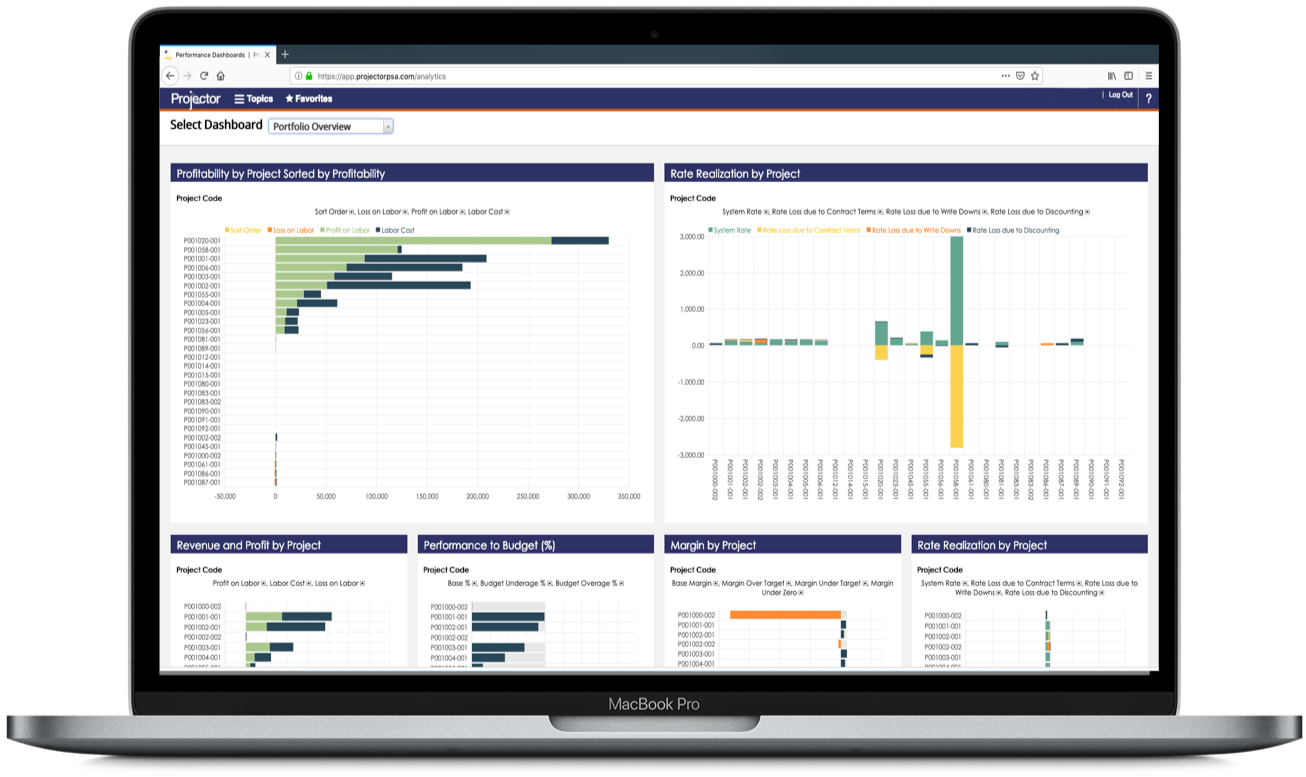
3. Analytics embedded in the application context
When analytics are embedded in the application context, they are displayed next to the workflow elements of your core application. The user no longer needs to log in to an external portal or open analytics module in a separate tab to see the analytics insights. Instead, all the important outputs are displayed on the same screen where the user is working. The users can see at a glance how their business is performing. This helps them to perform the best actions as they always see the current insights instead of occasionally opening the analytics.
All of these three categories are considered as embedded analytics and it is only up to you which method you will use. If you want a completely seamless experience where the users see the analytics within your application, then analytics embedded in the application context is the approach you should pursue. This option can also be enhanced by providing a dedicated analytics module for the premium or more advanced users.